Testing in IE on Mac with VMware Fusion
I went all Mac here at my home studio about a year ago. Since then, I have needed a way to test in IE6/7/8 that didn’t involve booting up my old Dell workstation running Windows XP.
I did quite a bit of research on Parallells and VMware Fusion. Both programs have their pros and cons, but in the end decided to go with VMware Fusion 2, whidch now allows multiple snapshots, to run Windows XP in a virtual machine on my Mac.
I first went the standalone browser route, using the offerings on evolt.org. Installing IE6 standalone alongside IE7. I found it worked ok, but it was often somewhat buggy.
Then IE8 was released. I knew I needed a better way than to have a bunch of buggy standalone browsers running in XP.
About the same time, Matt Brett posted to flickr how he was using snapshots, with Parallels, for browser testing. I had a “why didn’t I think of that” moment, and I decided to to give snapshots in VMware Fusion a try.
I first ran a clean install of Windows XP with IE6. After running updates, I then used the snapshot feature of Fusion and created my IE6 Snapshot.
Next I upgraded to IE7, ran updates again, then took my IE7 snapshot.
I then repeated the process to get my IE8 snapshot. (see image below)
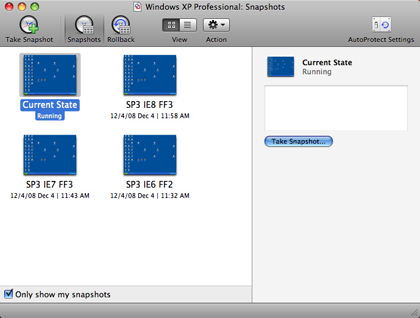
This is only one virtual machine running different snapshots.
Each snapshot has a different version of IE installed as default. I just click the snapshot for the browser I want to test. Easy peasy!
I’m also running multiple versions of Firefox as well as running Chrome and Safari.
I think this will be a much better way of testing than using standalone versions of IE. The only downside being as updates to XP and each browser are released I have to create new snapshots and delete the old ones. I have been using this setup now for the last 6 months, and it has been working great!
Download IE6 from Microsoft
Download IE7 from Microsoft
Download IE8 from Microsoft


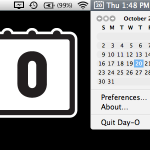
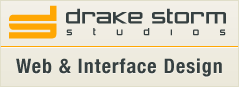
Just use IETester, which bundles IE 5.5, 6, 7, and 8 all together. Make sure to run it as an administrator, so that the Flash install works under IE6:
http://www.my-debugbar.com/wiki/IETester/HomePage
This is a great method, unfortunately, I don’t know if it’s just my version but I can’t take and store snapshots. I can only have one snapshot that I can revert too and then make a new one. Any idea how to solve this?
I know as of Version 3 you can have multiple snapshots. I’m not sure what version you are using, but you might want to upgrade.