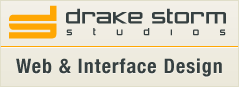Broken Dream(weaver)
April 19th, 2006Well, if you’re like me you like things to run they way they are supposed to. And we all know that all software comes with bugs, some minor some major.

I, along with some of my clients, seem to keep running into this problem with Dreamweaver MX 2004.
Now, I know some people may say “Why don’t you upgrade to Studio 8?”, and yes I probably will, just not at the moment as I don’t use Dreamweaver on a daily basis (most of my work I do in vim or programmers notepad). While I do alot of experimenting in Flash (I’ve used flash since the beginning), I just don’t have justification for the upgrade…yet.
I go to fire up DW MX 2004, and it begins to startup, then shuts down immediately. I think, WTF?
I’m thinking virus? trojan? spyware?…..No. This is what Macromedia Support Says:
When Dreamweaver starts behaving unpredictably, this sometimes indicates that the user configuration folder has become corrupted. Dreamweaver (version MX and later) allows multiple users to log in to a machine and customize Dreamweaver to their liking. For example, each user can have different snippets, menu options, extensions, spelling dictionaries, etc. These customizations are saved in each user’s configuration folder in Windows.
Well that’s fine and well but why? I’m the only user. And this has happened on multiple occasions. I guess I’m just the type of person who wants to know why the hell it has to happen when I need to do a quick update for a client and I gotta piss around with deleting config files that are “supposedly” corrupted. I guess that’s why I used to always just use notepad and vi. Stable and reliable.
If you are having troubles with Dreamweaver MX 2004 startup, check this Macromedia Knowledgebase article.