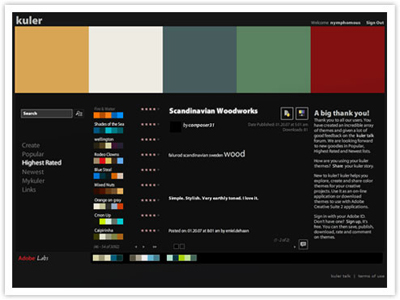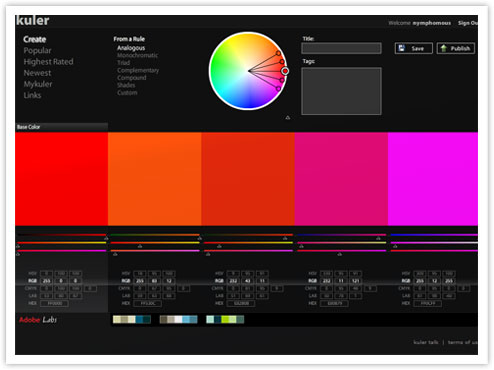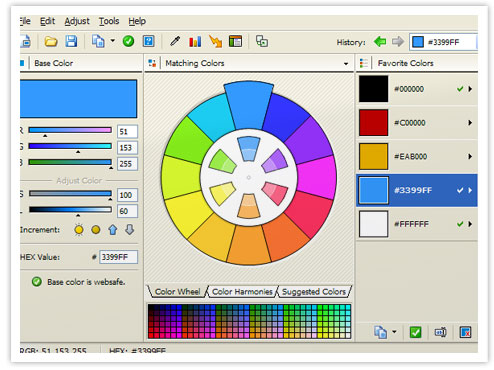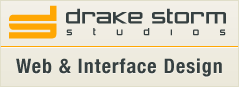I’ve been Joost!
March 2nd, 2007Got my beta invite for Joost today. All I can say is WOW! Really not what I was expecting, really blew me away.

What is Joost, you ask?
Well, to quote the Joost website:
Joostâ„¢ is a new way of watching TV on the internet, which uses new and established technologies to provide the best of both the internet and TV worlds. We’re in the process of making it as TV-like as we can, with programmes, channels and adverts. You can also see some things that we think will enhance the TV experience: searching for programmes and channels, for example, as well as social features like chat.
Picture is really crisp, streaming is awesome. Sat and watched several things this morning and was left utterly speechless.

There are a lot of channels to choose from, and this being beta, I was surprised that the quality and quantity of programming is so great.


I should be receiving some ‘tokens’ to give some others a taste of Joost. So if you ask really nice, when I receive them, you just may get lucky.