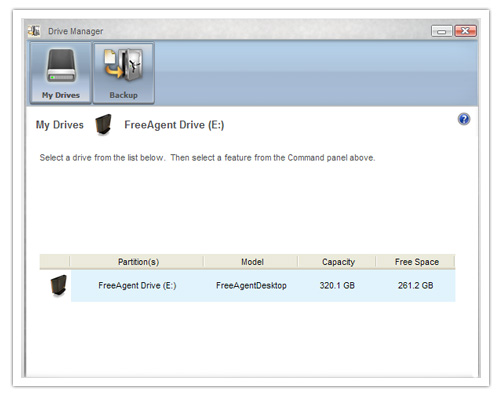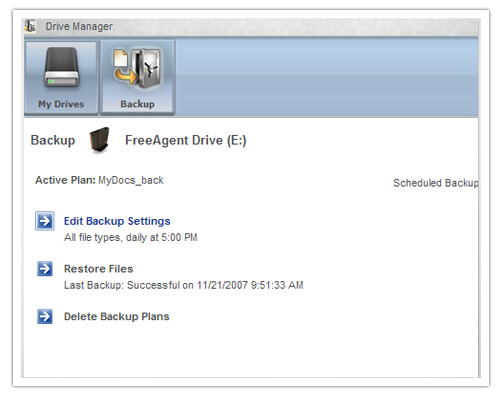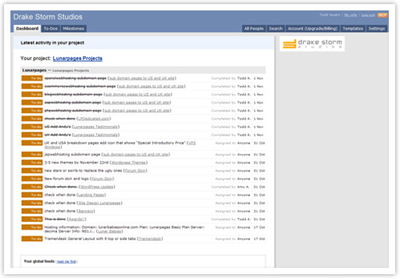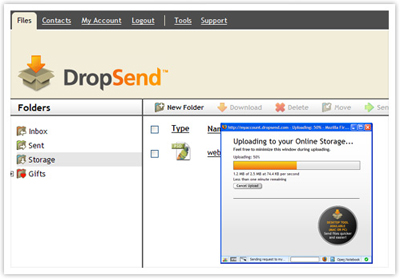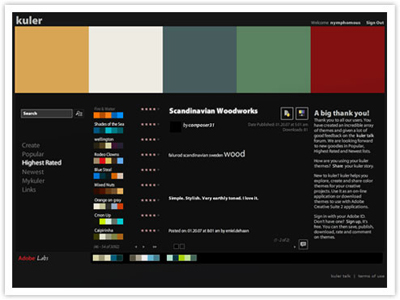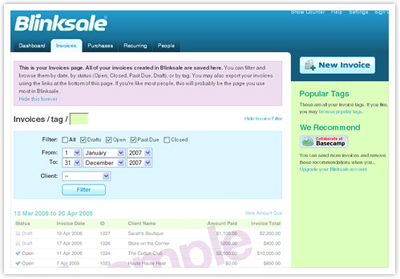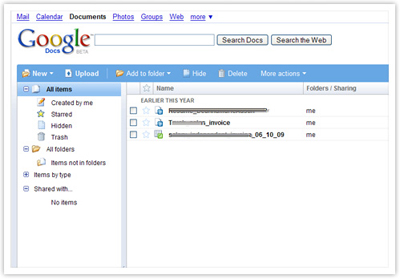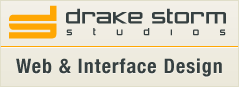November 21st, 2007
There is nothing worse than losing data. Especially losing work files, like large Photoshop or Illustrator projects. I’ve had some hard drives go bad on me, most recently one of the hard drives in the raid array on my Dell workstation died. I’ve been keeping my eyes out for a decent solution for backing up files. Well, I finally went out last night and bought an inexpensive external hard drive for my Windows XP machine.

I went by Best Buy with my father-in-law, who actually was the one who suggested and ultimately bought me the Seagate FreeAgent Desktop 320 GB USB 2.0 external drive. He had seen it on sale there for $69.99.
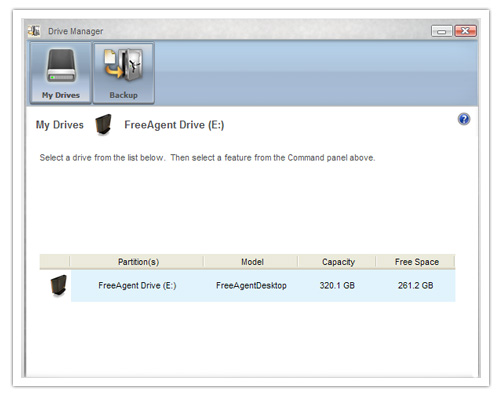
Installation was as easy as plugging in a power source and then plugging in the USB 2.0 cable. Simple! Windows recognized it right away. I did have to download the Drive Manager software from the Seagate site, but that was quick as well. This is the first external drive I’ve owned, so I was pleasantly surprised by the ease of use and installation.
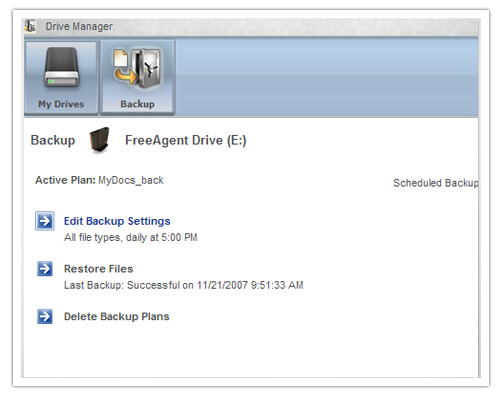
I’ve already created a backup of the “My Documents” folder, which will sync each evening at 5pm. I usually just burn a DVD of files I want to backup. Now I have an easier, automated solution. I can also use the drive to store my ever increasing iTunes library as well as my Adobe Version Cue files.
All in all it seems to be a good solution. I was concerned about the transfer speed with the USB 2.0 only interface, but it seems to be really quick. I guess time will tell.
Posted in Design | Comments Off on FreeAgent for backing up your work
November 5th, 2007
Being a designer, running my own design studio, I find that I am increasingly turning to the web to help me run my business. There are, it seems, eleventy billion web based applications out that do just about everything. From billing, to banking, to collaboration on projects, to even online office productivity.
I’ve made a list of the top online applications I use on a daily basis. Which ones do you use? I know with the multitude of applications out there, I must be missing some. If so, what are they, and what are their pros and cons?
- Basecamp – Basecamp is a web-based tool that lets you manage and track projects (or simply ideas) and quickly create client/project extranets.
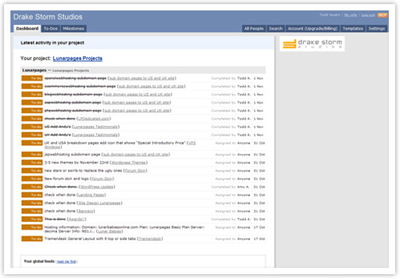
- Concept Share – ConceptShare allows you to easily share designs inside Workspaces that contain designs related to a certain topic or project. It’s easy to invite people into a workspace. Invite team members, managers, clients, and consultants to add and reply to comments, chat and markup designs.

- DropSend – Email large files easily and securely. This comes in handy for sending large print designs over the web. Have you ever tried to send a 300mb file to someone?
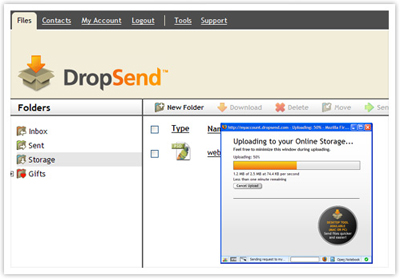
- Picnik – online photo editor. Edit photos online from your browser. I tend to use this if I am away from my office to edit photos. My wife uses it quite often and loves it.

- Kuler – Adobe’s online color scheme generator
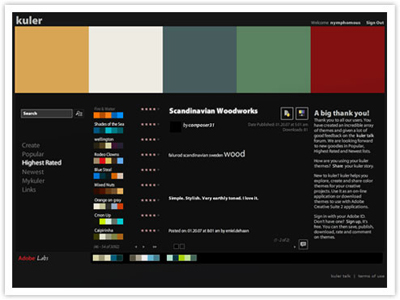
- BlinkSale – The easiest way to send invoices online. I do send invoices straight from PayPal from time to time, for certain clients.
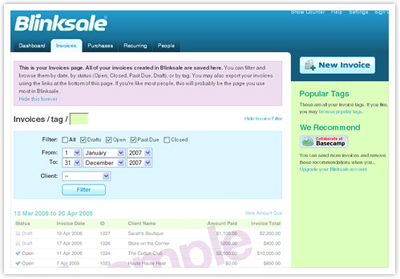
- CrazyEgg – Crazyegg is site tool which tracks what your visitors click on. It gives you an inside look at where you visitors click and where they click the most.

- Google Apps – Googles “powerful communication and collaboration tools for your organization”. I use gmail and Google Docs the most out of their suite of applications.
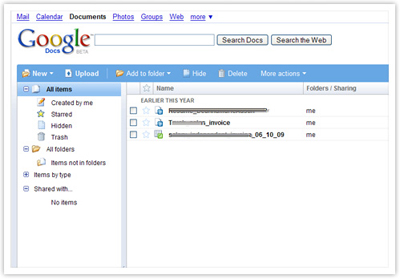
Posted in Design | 10 Comments »