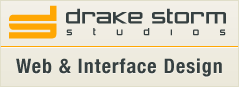On Text and Caffeine
August 21st, 2007I have a general daily ritual I go through each weekday morning. I say weekday only because on the weekends my schedule does not usually include me spending time on the computer and I try not to think too much on things that are computer or design related. While I do make notes on thoughts I have whether it be design ideas or ideas for a post, I don’t actually write them up until Monday.
My mornings start off around 6 am. I go for a run, shower, feed the dogs, eat breakfast, make coffee, and turn on my computer. I work from home so once my computer is on in my home office, I am essentially at work.
I never Technorati. I don’t Digg and del.icio.us leaves a bad taste in my mouth.
I do twitter when I have a lot of caffeine, and have been pownc’d. I flickr when a camera is around and have even been known to virb when the mood strikes.
I check email and then visit several sites that I check on a daily basis. They vary on content, some are blog related, some design related, while others don’t quite fit in any category.

Problogger.net and JohnChow.com are on my list of blogs I read to help me to increase and retain readership of this and my clients blogs.

I then read some other developers and designers blogs. These include Matt Brett, Jeff Croft, Cameron Moll, Jason Santa Maria and Mark Boulton. These are the main ones I keep track of either in Google Reader or by visiting. Matt Brett touches on some design, but also on PS3 and Xbox 360 news and reviews. Jeff Croft focus is on web design and standards. Cameron Moll comments on all things web, and his new iPhone. Jason Santa Maria tells you whats on his mind, wether it be design, working for Happy Cog Studios or living in New York. Mark Boulton is the goto guy when it comes to grids and typography.
I use Bloglines still for some reason, which, since I use Google Reader, doesn’t make much sense, yet I do. The feeds I get there are mostly computer related. Simplebits, Joel on Software, Codebetter.com, Dave Shea’s Mezzoblue to name a few. Steve Pavlina’s Personal Development Blog, About Web Design and Engadget are others.
I then check out CNN.com and another good blog, in my opinion anyway, forgetfoo.com. He’s a fellow developer/designer, and while I don’t know him personally, he does post some pretty good stuff. I am not really sure how I found his site, I’ve just been going there for some time now.
I do visit other sites, whether it be for information and/or inspiration, but these are the main ones I check out on a daily basis. Which sites do you find helpful? Which do you visit for information? I’m curious to see the other design related sites out there that others use for inspiration and design help.